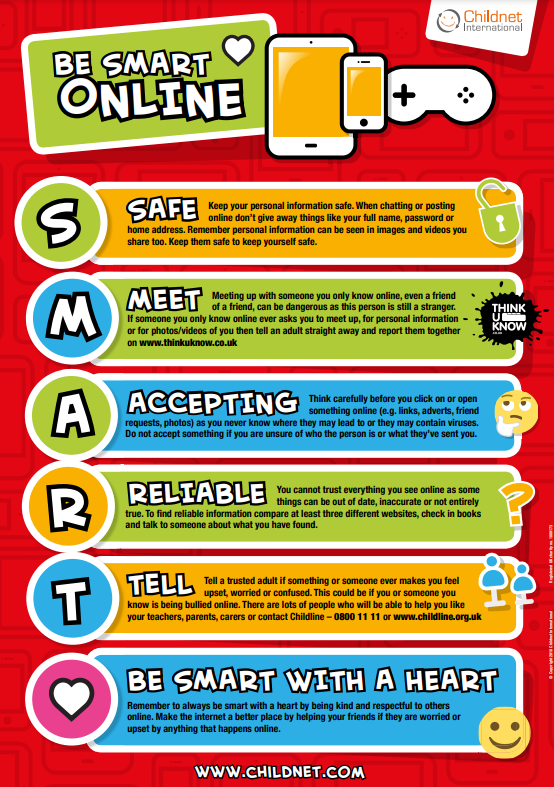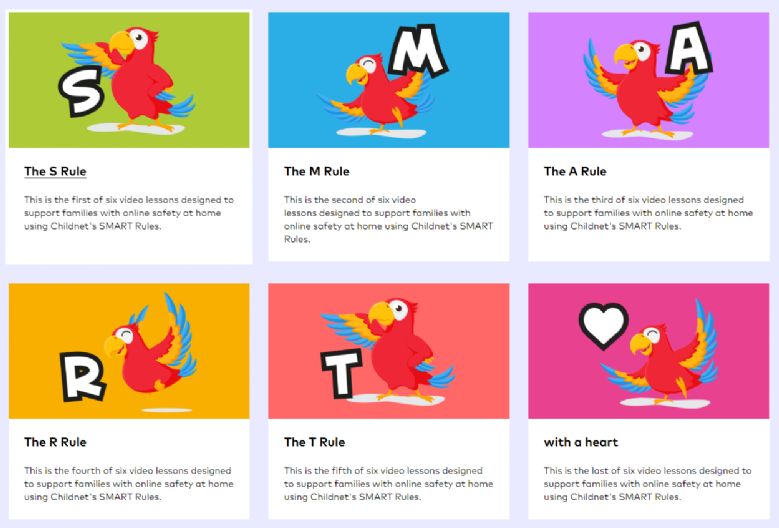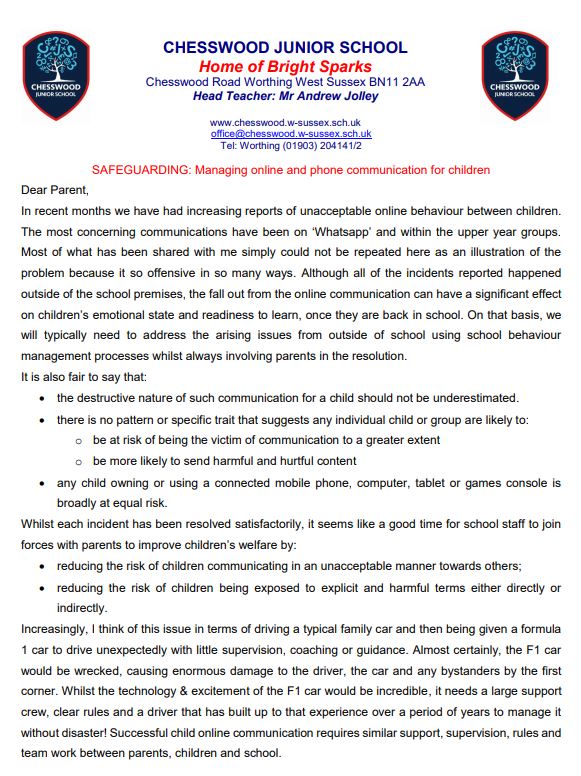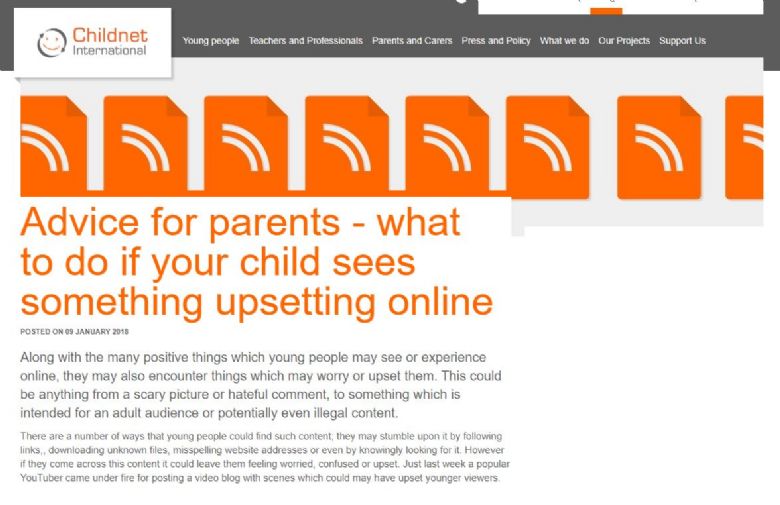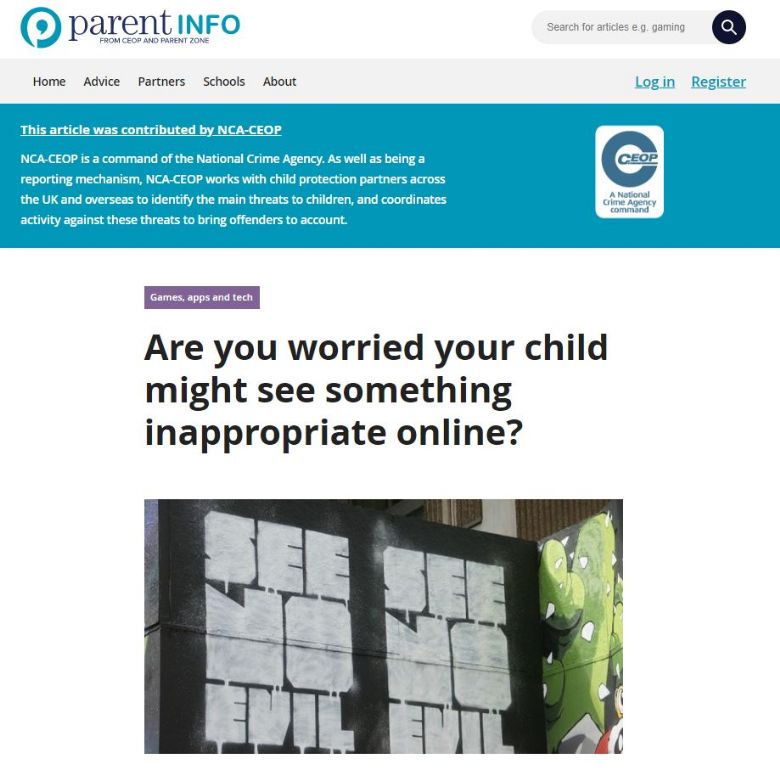E - Safety
We live in a Internet connected world, most homes have several devices and ways they can connect to the Internet to exchange information, this is also the case at Chesswood. The school has many policies to protect pupils when using technology at Chesswood. We are also committed into helping parents to protect pupils when using the Internet and devices at home. We understand it can be difficult to restrict and know what your children can see on the Internet.
We believe that educating children on what the Internet is and what to do if they find something that upsets them is the best way to make the Internet a fun and safe place for all.
Be SMART
The Internet and online communication is an ever-changing world. It is impossible to keep up with all the latest trends, apps and sites. However, the principles of online safety at Chesswood are consistent and address the key risks children face when engaging with the online world. We use the SMART resources in assemblies and linked to all e-safety lessons.
BE SMARTHow to stay safe online - Safe - Stay SAFE Meet - Don't MEET Up Accepting - Think before ACCEPTING things online Reliable - not everything online is RELIABLE Tell Someone - if worried, TELL someone |
|
E-SAFETY - BE SMARTLinks to Be SMART videos and resources. We recommend parents watch these videos with their children to reinforce the messages given in school. |
POPPY PLAYTIME AND HUGGY WUGGY

It has come to our attention that there is an adult computer game with 'child-like' characters which may still appear in search engines, even when parental controls are in place. There is worry that children could get access to inappropriate material which may lead to upset of distress.
Please visit the following WEBSITE to find out information about the game and how best to stop children from accessing it and what to do if you think your child has accessed it.
Advice for Parents:
Recently there have been many stories about various challenges, dares or threats online. These stories are based on an urban myth / hoax which circulates every few months. Whether that is the case or not, please do not show any scary images from social media, YouTube or the newspapers to your children in order to talk about it, and do not mention the challenge by name. Instead, talk about what to do if they see something scary or someone dares them to do something stupid or dangerous; ask them if they would tell someone and who; make sure they know never to forward these things to their classmates.
Chesswood Junior School Phone and Online communication
The letter below sets out the school policy for managing online and phone communication for children. It sets out school, parent and child responsibilities. We would encourage all families to read and support this guidance to help ensure ALL children at Chesswood enjoy a safe positive experience when online and when communicating with their peers.
What to do if you are worried or concerned
If you are concerned or know your child has seen something online that has upset them there is advice on what to do within the websites signposted in the table below:
Overview |
Link |
|---|---|
staying safe online during covid 19For all the latest advice about how to keep children safe online during Covid 19 - please see this link from the government. |
|
Childnet - What to doAlong with the many positive things which young people may see or experience online, they may also encounter things which may worry or upset them. This could be anything from a scary picture or hateful comment, to something which is intended for an adult audience or potentially even illegal content. There are a number of ways that young people could find such content; they may stumble upon it by following links, downloading unknown files, misspelling website addresses or even by knowingly looking for it. However if they come across this content it could leave them feeling worried, confused or upset. Use the link opposite to find out more how to address an issue or prepare to reduce the risk. |
|
Parent info - Are you worriedThe Internet is a public and open place, one where anybody can post and share content. This is all part of the fun, but what happens if your child sees something they shouldn’t? NCA-CEOP offers advice Your child might see something online that is intended for adults, which could confuse or upset them. This might be violent or sexual content, extreme opinion or anger, or inappropriate advertising. Use the link opposite to find out more how to address an issue or prepare to reduce the risk. |
Best Practice Guidance
- Speak to your child about the importance of not contacting strangers online, regardless of the method.
- Setting privacy systems on devices with your child is a great way to have this conversation and agree on precautions to take.
- Keep having open conversations about online activity and take an interest in what they are doing online.
- Keep an eye on device usage – there are lots of tools that can help you to do this, check in with them if you notice anything unusual or you are not sure about.
- Ensuring your child’s privacy and security settings are set to be as secure as possible, both on their devices and the apps/games/sites they are using. There are lots of helpful guides and support that can help you to do this. This will help to prevent your child coming across anything distressing online.
- Ensure your child knows they can speak to a trusted adult should they see anything that upsets them or should they come across any dares, challenges or threats online.
- If your child has been affected by dangerous online crazes or any other online content please contact the school or you can call the NSPCC’s free helpline 0808 800 5002.