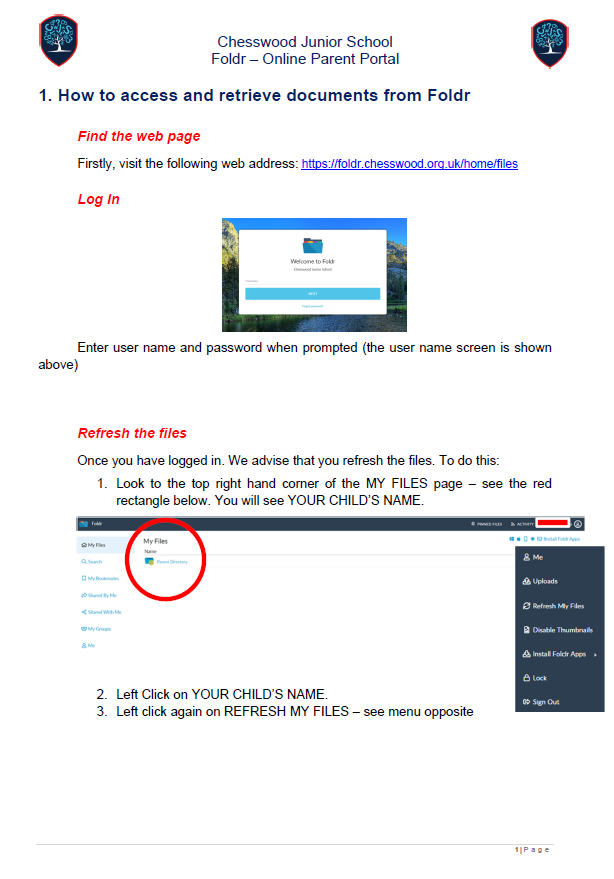Parent Portal
At Chesswood Junior School we seek to place all important documents, specific to your child, into an on-line parent directory. From this online portal, parents are able to read, download and where appropriate print a range of documents specific to their child. As a minimum, we place termly reports into the portal. However, to reduce costs both financial (printing) and environmental (reducing use of paper and card), we intend to share a wider range of documents in this way e.g. termly certificates, although we would continue to have our award ceremonies to celebrate.
The system is called Foldr and this is accessed by login into the system at https://foldr.chesswood.org.uk. You will receive a username and password when your child joins the school. When reports are produced at the end of each term we confirm the user name and password, by email, for all families.
Should you need a reminder in between termly confirmation please email the school office to request it: office@chesswood.w-sussex.sch.uk
Guide |
Link |
Parent Portal Parent GuideThe guide opposite provides each family with a step by step guide to use the portal to access their child's assessment reports and a wide range of other information. Click on the image opposite to open the guide or use the following link: https://www.chesswood.w-sussex.sch.uk/attachments/download.asp?file=16275&type=pdf
|
|