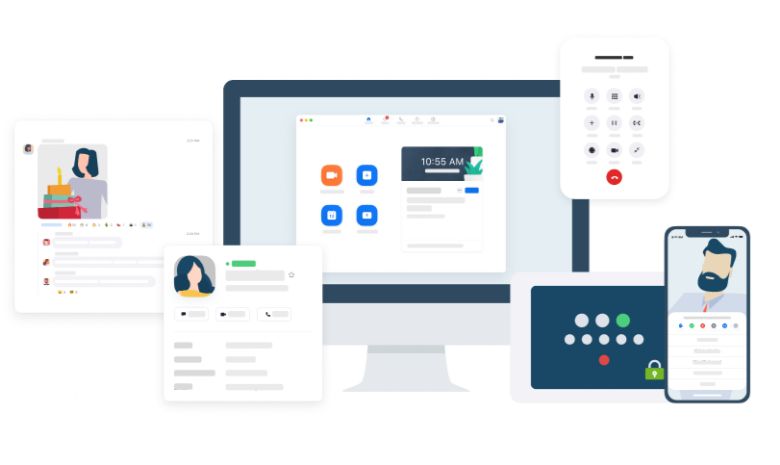Video call Safety
Staying safe
Staying indoors doesn't mean we can't talk to our friends. Using video calls is a great way to stay in touch with friends and family but it can be dangerous, so we need to remember to stay safe when using video calls.
How to stay safe
Here is a video that explains SIX KEY WAYS to protect yourself and others when using ZOOM for video calls.
1. Select a virtual background to hide your location.
2. Keep your meeting ID private and only share it with people you trust.
3. Set a password for your meeting to keep strangers out.
4. Close down screen sharing so people cannot show you inappropriate things.
5. Use 'Advanced Options' to set up a waiting room. This way, you can see who is trying to get in!
6. Lock the chat room once all your friends have arrived!
Three top tips to stay safe during a video call
- You are in control - You can say 'No' and leave a chat if you feel uncomfortable or worried.
- Be careful what you share - if you wouldn't share it with a teacher, do not share it at all!
- Leave - If you see or hear something that makes you feel uncomfortable, leave straight away and tell a trusted adult.
Not using Zoom?
Follow the link to Newsround video call advise for some fantastic information of how to stay safe when using video calls.
Information for parents
Click on the image to find out how you can support your child to stay safe using Zoom.